Product Name:NikolaToy™ Cute Maglev Mini Aircraft - Creative Clock
Product size: 12 * 11 * 8
Packaging size: 26 * 15 * 9
Product weight: 400g
Product Material: Acrylic+Resin
Suspension height: 12mm
Supply voltage: DC5.0~30V
Temperature function range: -40~120 degrees, resolution of 0.1 degrees.
Voltage meter function range: 5-30V
Function and usage instructions:
1. Adjust the alternating display interval time for time, date, year, voltage error, and temperature error cycle display items
In a non set state, press the left button to enter the time adjustment (note that the colon in the middle is lit). At this time, the "minute" starts flashing, press the right button to increase the adjustment range from 00 to 59. After adjusting the "minute", press the left button again, and at this time, the "hour" starts flashing. Press the right button to increase the adjustment range from 00 to 23. After adjusting the "hour", press the left button to enter the date adjustment (note that the colon in the middle is off), and the "day" will start flashing. Press the right button to increase the adjustment range from 1 to 31. After adjusting the "day", press the left button again, and the "month" will start flashing. Press the right button to increase and adjust the range from 1 to 12. After adjusting the date, press the left button again to start flashing the year. Press the right button to increase the adjustment range from 2012 to 2049. After adjusting the "year", press the left button again to enter the error calibration function x.xU for displaying voltage, with a unit of 0.1V. Positive numbers indicate an increase and negative numbers indicate a decrease. Then press the left button again to enter the temperature error calibration setting [Ac: xx], Xx represents the correction value, right-click to increase, positive numbers indicate increase, negative numbers indicate decrease, and units are in degrees. Press the left button again to enter the definition function dd option of the display item in the loop display state. Press the right button to change the values (dd: 0) time+temperature+voltage, (dd: 1) time+temperature, (dd: 3) time+voltage application
2. Switch display items
In the non set state, press the right button to switch the display items, and the display will switch between time -->date -->temperature -->voltage -->alternating cycle display.
Function and usage instructions:
1. Adjust the alternating display interval time for time, date, year, voltage error, and temperature error cycle display items
In a non set state, press the left button to enter the time adjustment (note that the colon in the middle is lit). At this time, the "minute" starts flashing, press the right button to increase the adjustment range from 00 to 59. After adjusting the "minute", press the left button again, and at this time, the "hour" starts flashing. Press the right button to increase the adjustment range from 00 to 23. After adjusting the "hour", press the left button to enter the date adjustment (note that the colon in the middle is off), and the "day" will start flashing. Press the right button to increase the adjustment range from 1 to 31. After adjusting the "day", press the left button again, and the "month" will start flashing. Press the right button to increase and adjust the range from 1 to 12. After adjusting the date, press the left button again to start flashing the year. Press the right button to increase the adjustment range from 2012 to 2049. After adjusting the "year", press the left button again to enter the error calibration function x.xU for displaying voltage, with a unit of 0.1V. Positive numbers indicate an increase and negative numbers indicate a decrease. Then press the left button again to enter the temperature error calibration setting [Ac: xx], Xx represents the correction value, right-click to increase, positive numbers indicate increase, negative numbers indicate decrease, and units are in degrees. Press the left button again to enter the definition function dd option of the display item in the loop display state. Press the right button to change the values (dd: 0) time+temperature+voltage, (dd: 1) time+temperature, (dd: 3) time+voltage application
2. Switch display items
In the non set state, press the right button to switch the display items, and the display will switch between time -->date -->temperature -->voltage -->alternating cycle display.
About Csnoobs
We have been trying to do something interesting since 2020, and that is to publish our short videos on Tiktok and Youtube.
During this period, more than two million people have subscribed to our channel, We are very honored for this.
We will not fail your trust, provide you with the best products and services.
FAQ
1.Is this a scam?A.We can’t imagine that so many people will ask this question.

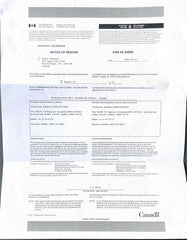
This is a notification document for the confiscation of our toy guns by the customs of different countries, the probability of being confiscated by customs is usually 2%.
Maybe the customs staff thought this gun was good, so they took it home and played with it.
2.What if your gun is seized by the customs?
A: We will refund you in full, click the link below to see the solution.
https://csnoobs.com/blogs/news/what-if-your-gun-is-seized-by-the-customs.
3.How long will it take for my items to arrive?
A.General goods take 2-4 weeks and 3-7 weeks for toy guns.
Toy guns are very special products. Especially the toy gun with the appearance of a real gun.
They will be strictly examined by the customs.
4.Does Csnoobs have other online stores?
A: Not yet, We found someone using our brand to sell fake products, we have sued them, Please beware of fraud.
We promise
- Free shipping and tax, no other hidden costs
- Safe payments via Stripe®
- 30 Day Money Back Guarantee
- Tracking number for every order
- If you have any questions, please contact email: service@csnoobs.com









